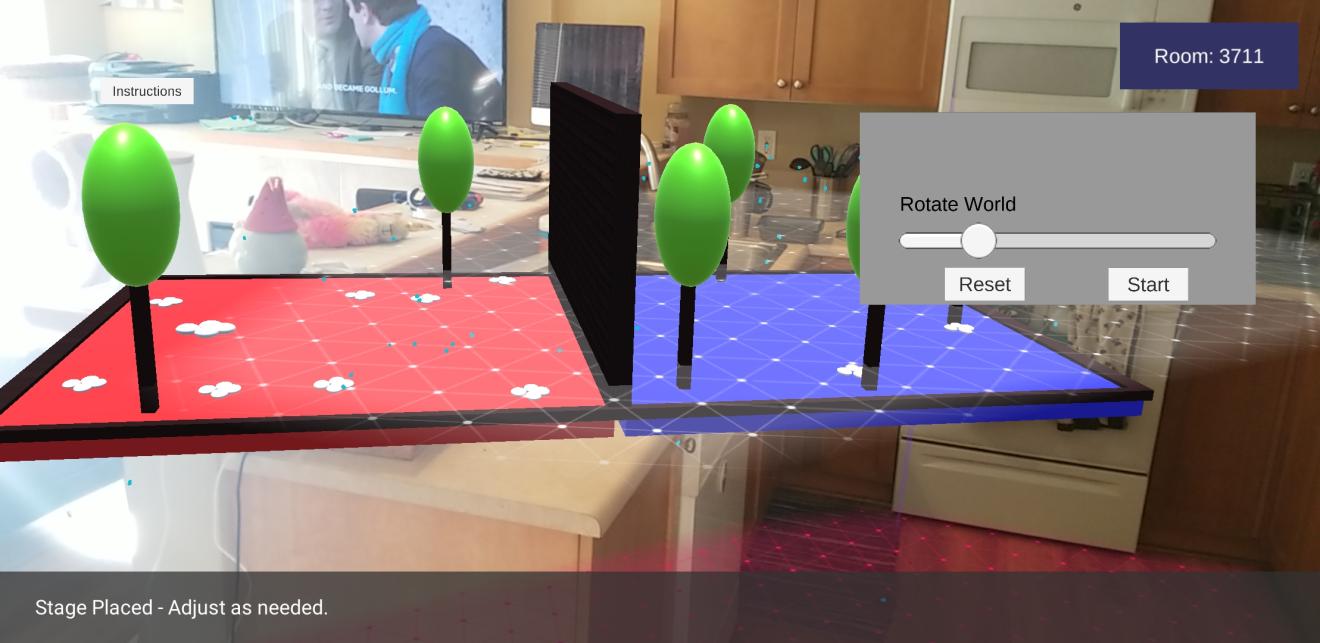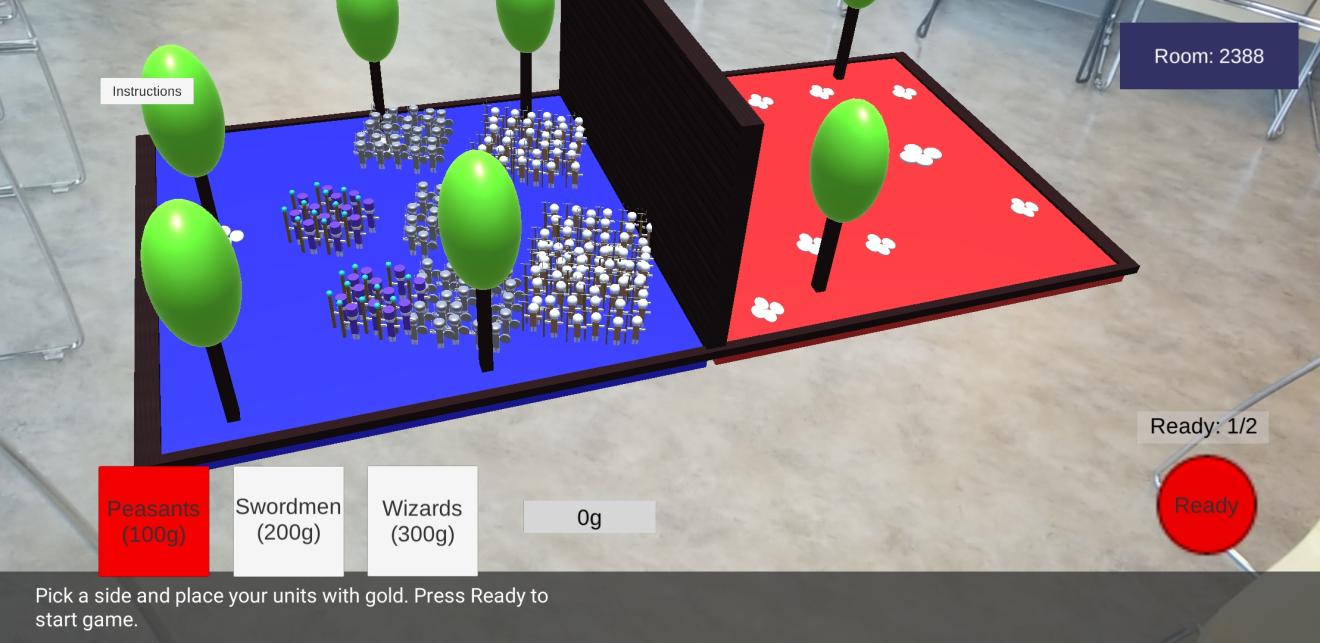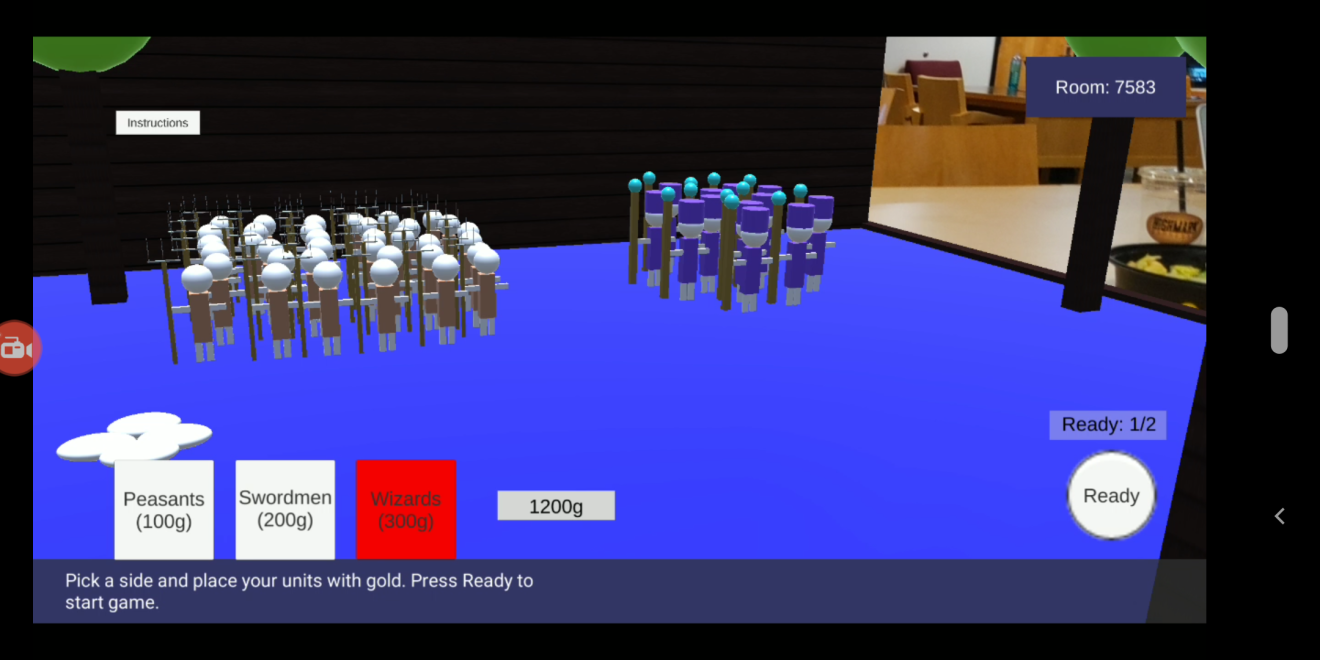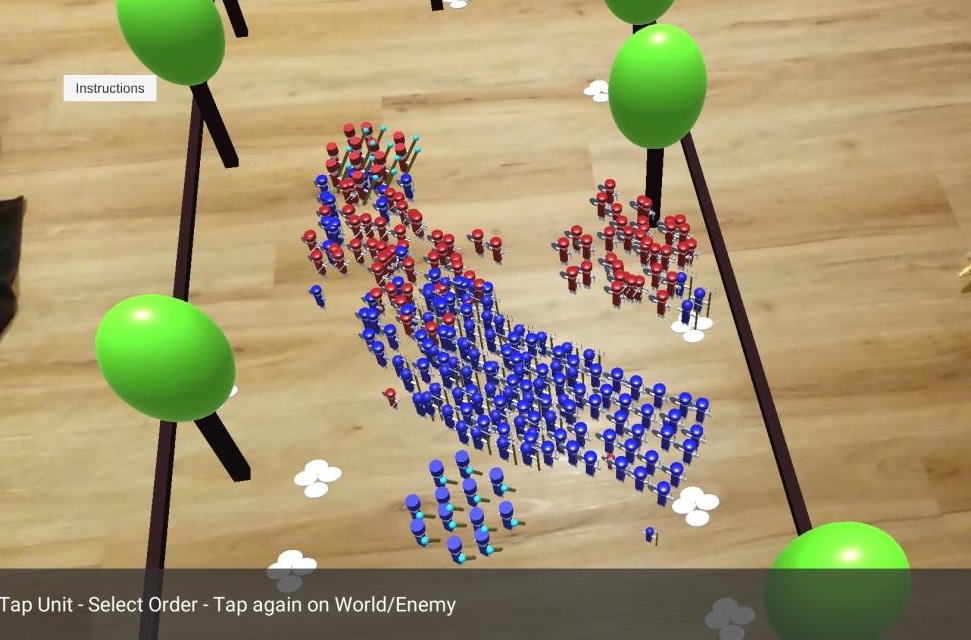Screenshots
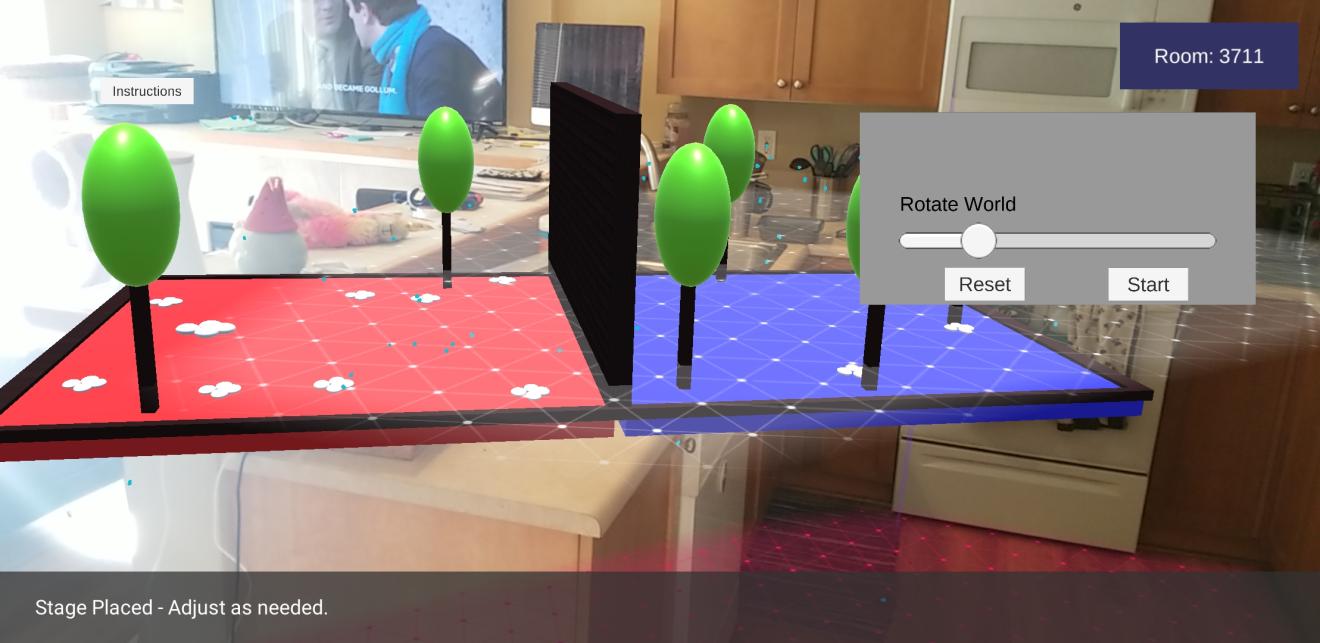
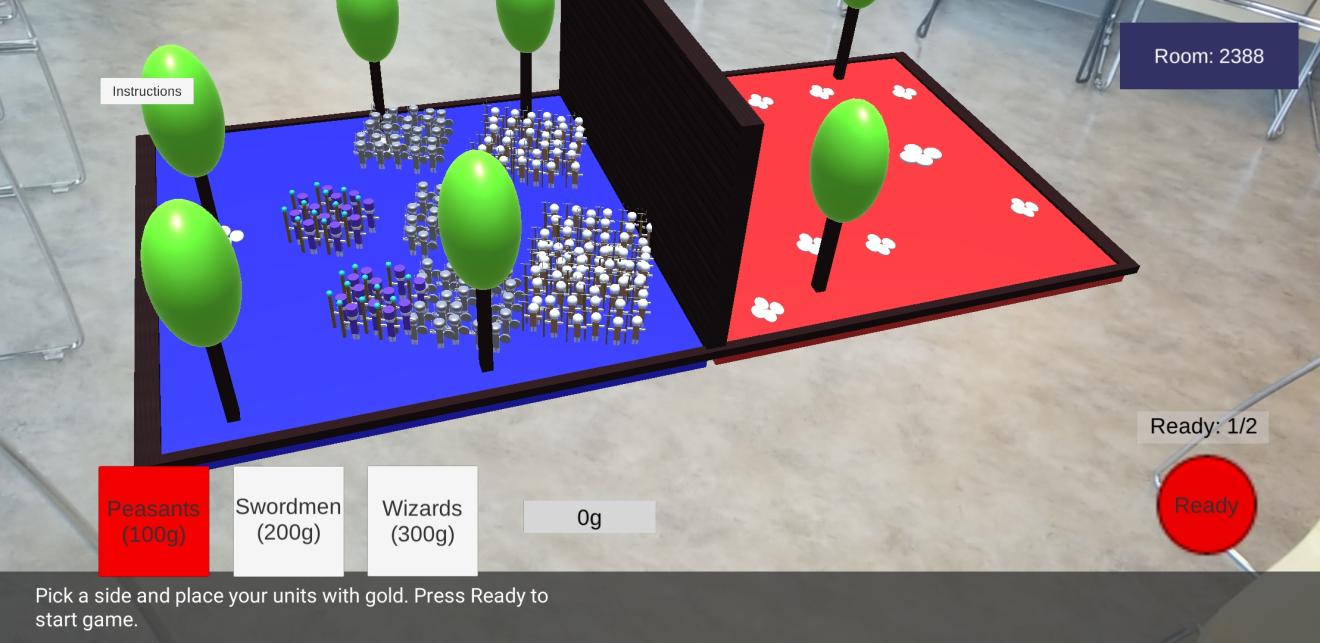
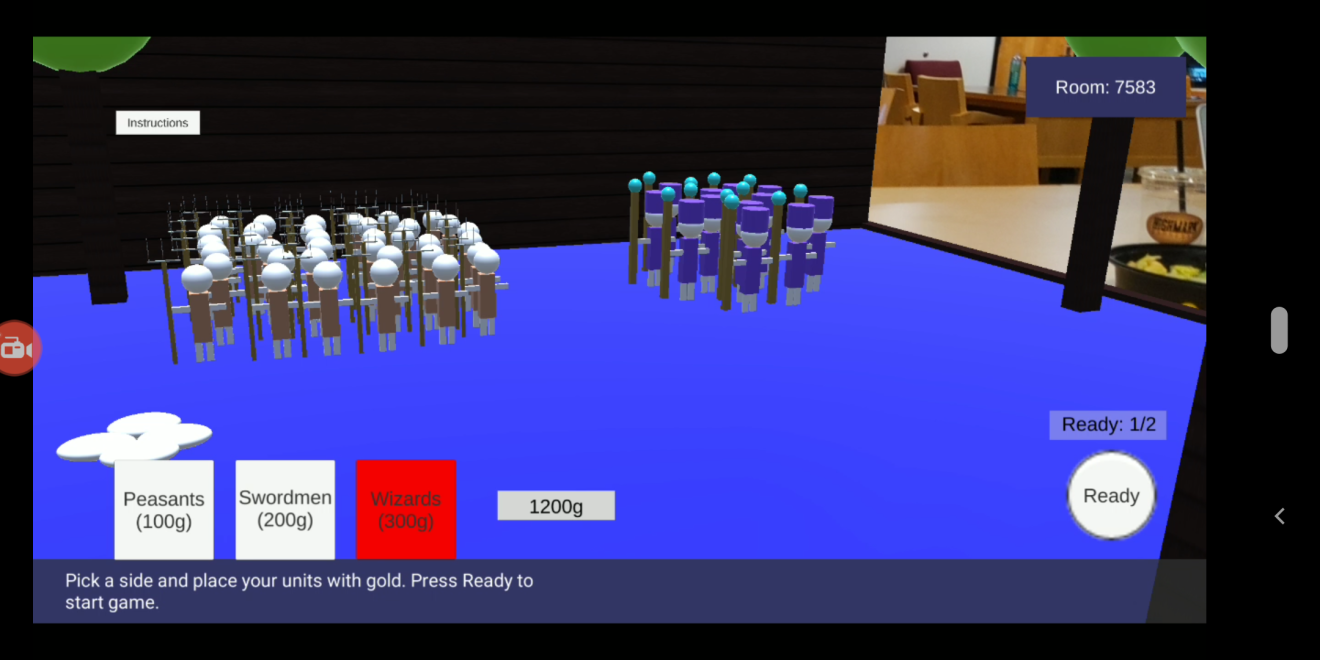

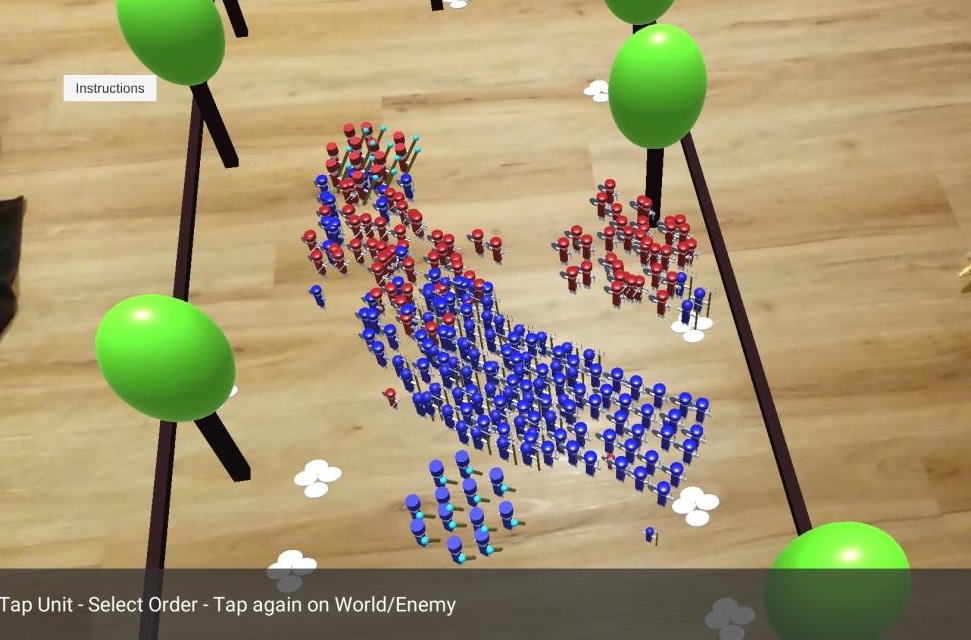

A 2 player, augmented-reality, battle-simulator. 2 Players can engage in fantasy themed combat utilizing 3 different unit types on their Android devices. Using Google's ARcore libraries players will lead their armies into combat on a world placed into their own environment. Players can watch the combat unfold up close or from a distance as they move around the 3D world.
We were influenced to build a real time strategy game by some of the more famous series in the genre such as the Total War series and Age of Empires. We were also influenced by the challenge of bringing some aspects of the genre into an AR environment. Above all we wanted to make a game that got people's attention. Once it had their attention, it would show them something they hadn't seen before, a strategy game, where the player is the camera. Giving people the perspective of hovering over the board, and controlling armies in major clashes is something the strategy genre has always tried to do. AR gives people to live out this ability in their own world. For us making this game was a first step in that direction.
The one thing that we believe that we beleive we succeeded at, was taking a difficult concept, and executing onto it. We think we have built an interesting game that exists in an augmented reality environment. Evidence of this fact has come from our play testing. Much of the feedback that we have gotten has praised our game for what we were able to build in AR. This leads into what we wish we had more time for. With much of the praise our game received, it also received a number of valid criticisms that we wish we had more time to address.